Last session of the conference and I chose to hear Neville Brody, a well known designer and artist. He looked tired and slightly edgy. I got the impression that he's good at yelling.
The start of the session was rambling - I really thought I'd blown it coming to this and not going to Mario Klingemann's "Mash Up Baby!". The first half was a bit aimless but as he went on he got more and more interesting. When he hit his typography examples he suddenly lit up and the last quarter was fascinating.
At the start I put my notepad down thinking I wasn't even going to bother making notes. By the end I was scribbling furiously - well after he'd finished talking.
- If we don't understand the context (which is often social) - we can't understand why we're doing stuff
- Design is about image and type
- About story telling
- Creating emotion
- Design, like programming is working with limitations, because you're working on something in a context with an end result.
- Traditional management sphere in an ad agency is an inverted triangle to mirror the corporates who they work with - in order to communicate
- His company's structure is normal triangle - something which has made communication with corporate customers sometimes difficult.
- You should fire 1 client per year to keep your ego up
- So often everyone is terrified of getting fired
- In UK, clients tend to have an attitude that design services are a supermarket and try and dictate the creativity
- But working for clients is compromise - as long as you don't sacrifice your ethical or quality standards
- There are 2 levels in typography
- The text = content
- The delivery which often gets overlooked but is very important for visual communication
- In design/communication there is no objective, only subjective
- So be honest and give emotion
- Leave it open-ended, an evolving process
- Type is a contract between the sender and receiver
- Contract that a certain config of elements means a certain thing.
- Once you start playing with that you head into the realm of the abstract
- Computers have done for type what cameras did for painting, i.e. liberated it
- Started running out of time big time so started rattling through stuff
- Too much stuff that looks the same is around these days
- 100 channels on the TV
- CD covers
- Cities
- High streets
- Brands
- Scream the differences
- Colours
- Shapes
- Ask why - remember the context
- We're under pressure to reply to 100 messages a day, so we become defined by our input and output
- More spaces in life like TV or the Web are filled with waffle
- We're so busy that we can't choose and just select from the dross
- We don't have time to change stuff
- The need to fill these vast spaces has reduced us from a million colours to 256
- We're running faster and faster - our lives are filled with fear
- Fear of losing a client
- Not hitting a deadline
- Someone will bomb us
- Fear of failure
- Fear of challenging the rules
- Fear of changing
- Fear of being different
- No statements anymore, no risks
- Because of the danger and fear around, people are terrified to take risks
- We're forgotten how to be human
- Need to use the technology we have to touch and enable people
- Messages need to be more fluid so people change and no just accept it
- We need to stop being frozen in our tracks and take risks
- Embrace danger and the input
- Listen not just broadcast
- Put real meaning into the phrase "to think different"
- What next?
- If we don't risk we won't find out.

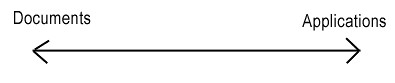


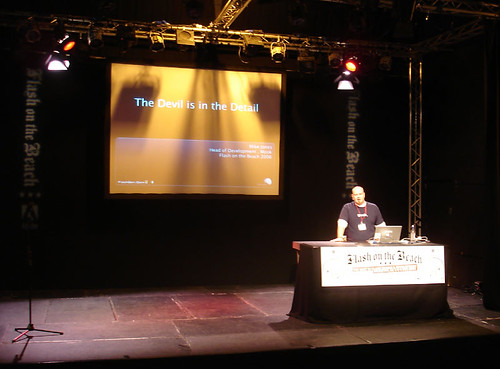
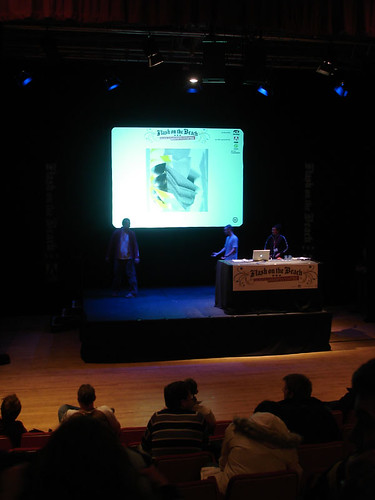





 My Bookmarks
My Bookmarks